Sometimes required
network connectivity in rescue mode to take server logs to other
server/workstation for further analysis as the networking is not enabled during
the initial rescue environment setup.
 Step 5. Validate the Configuration: Run the following command to validate the device
status and IP address status:
Step 5. Validate the Configuration: Run the following command to validate the device
status and IP address status:
This article describes
How to Enable Networking in Rescue Mode in CentOS
7.
Follow the article How
to Boot CentOS 7 in Rescue Mode Step by Step to boot the system in Rescue
Mode.
Step 1. Available N/w Devices: Run the below ip command to show the available network
devices to configure IP address:
Step 2. Make the Device UP: Run the following command to activate the network
devices, in this case the network device enp0s3
was already activated:
Step 3. Assign IP Address: Run the following command on console to assign an IP
address to the network device:
Step 4. Assign Network Route: Run the below command to assign network route for the
interface:
 Step 5. Validate the Configuration: Run the following command to validate the device
status and IP address status:
Step 5. Validate the Configuration: Run the following command to validate the device
status and IP address status:Done!!!
Network is enabled successfully and now able to ping the Gateway on Rescue Mode
on CentOS
7.


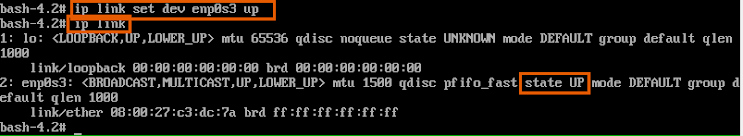
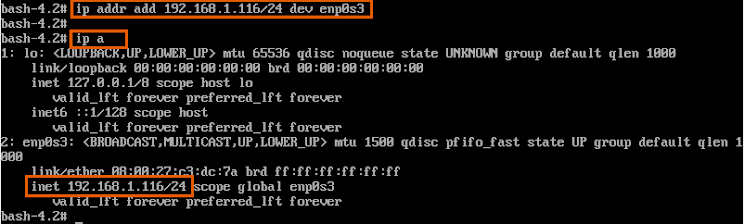

No comments:
Post a Comment