The CentOS Project is recently
released CentOS Stream 9. It is a new community version of RHEL and added many
new features for users.
This article describes How to Install CentOS Stream 9
Minimal Step by Step on KVM or other virtual environments.
Step 1. Downloading
ISO Image: Download ISO image from the CentOS Official Site and boot
the virtual machine from the downloaded ISO image.
Step 2. Begin
Installation: Attach the ISO image
into virtual machine and start/reboot the virtual machine and follow the
instructions. Select “Install CentOS Stream
9” and press [Enter] key as shown in below screenshot.
Step 3. Welcome screen:
In next step select installation language and click on continue to proceed
further installation:
Step 4. Installation Summary Menu:
In this step choose the following important installation options from the below
menus: ·
- Date & Time
- Software Selection
- Installation Destination
- Network & Host name
- Root Password
Step 5. Date & Time: Configure
Time Zone with Date and Time as shown in below screen shot:
Step 6. Software Selection:
Select minimal installation from the menu and click on done as shown in below
screenshot:
Step 7. Configure Host name and
Network: Configure Host name and click on apply as shown
below:
Once
the Host name configured click on Configuration button to configure Network
settings as shown in below picture:
Once
the Network settings are configured click on save button and enable network
adapter as shown in below picture:
Step 8. Destination Selection:
Select the destination device to install the CentOS 8.0 Operating System and
partitioning as shown in below screen shot:
Step 9. Set Root Password:
Set password for root user to login after installation and post install
configuration:
Step 10. Start the Installation
Process: Once all the configuration done according to
the choice click on Begin Installation button.
Step 11. Finish the
installation: Once the installation process completed
click on reboot button as shown in below screen:
Once
Server is rebooted and it will come up with CentOS Stream 9 minimal operating
system. Login with credentials provided in Step 9 as shown in below picture:

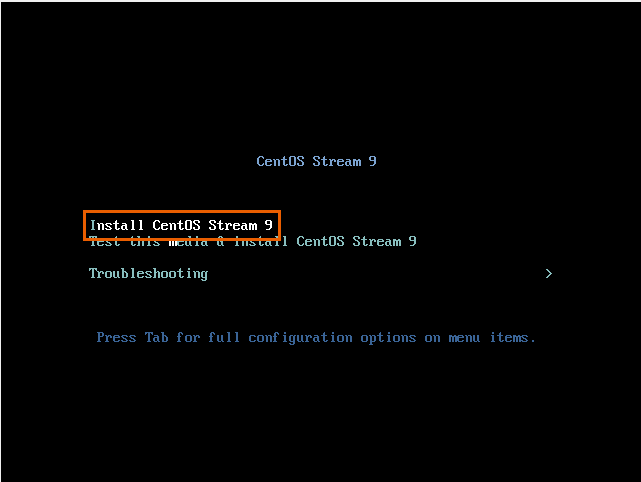












No comments:
Post a Comment