Sometime after yum update transaction break or kernel
update or fresh install, the system fails to mount the root file system and
also fail to boot the system with below message on CentOS 7 systems:
This article describes How
to Resolve “Kernel panic at boot with error Unable to mount root fs on
unknown-block” on CentOS 7.
Step 1: Booting with Old Kernel: Reset the system and wait for CentOS Linux Kernels
countdown than select old kernel by pressing arrow keys. Once the kernel
highlighted as shown in below screen shot press Enter to boot with selected different
kernel.
Step 2: Check the free Space: Run the following command to check free space on
/boot /vat/tmp and /tmp file system.
In case, space is full
on both the file systems list all the installed kernel and remove oldest one to
make some space by following Step 3.
Step 3. Installing Kernel: Run the following commands to list the installed kernel.
Now remove the latest kernel by running the below commands:
|
[root@linuxcnf ~]# rpm -qa|grep kernel-3
|
|
[root@linuxcnf ~]# yum remove
kernel-3.10.0-1160.49.1.el7.x86_64
|
Once the kernel removed run the following
command as shown in the below screen shot to install latest kernel again and
this might be resolve the root file system mounting issue.
|
[root@linuxcnf ~]# yum install kernel -y
|
Step
4. Check initrd Image: Run the following
command and check if initrd image is created or not:
Latest installed kernel
version the initrd image version should be same. In this case the initrd image
also created with the kernel installation.
Step
5. Reboot the System: Now latest kernel installed, Run the following command
for normal reboot and this time system might be boot successfully:
|
[root@linuxcnf ~]# init 6
|
Possibly the below
screen will be shown:
Done!!! root
file system mounting issue resolved on CentOS 7 system.

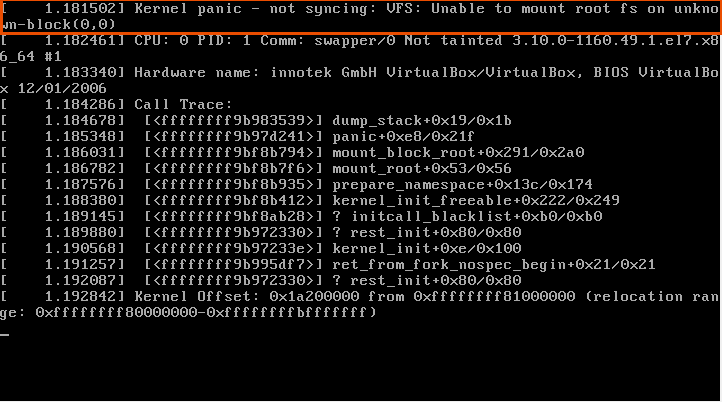





No comments:
Post a Comment