YUM is a tool for packages management and helps to
install/update/upgrade any package with its dependencies from a centralized repository.
yum-plugin-security this is a yum plugin which provides to install security
patches on the system.
Step 1. Check available Security Patches: Run the following command to check available security Patches:
|
[root@linuxcnf ~]# yum check-update --security
Loaded plugins:
fastestmirror
Loading mirror speeds
from cached hostfile
………………………
-->
libgudev1-219-78.el7_9.3.i686 from updates excluded (updateinfo)
--> libgudev1-219-78.el7_9.3.x86_64 from
updates excluded (updateinfo)
-->
thunderbird-78.7.0-1.el7.centos.x86_64 from updates excluded (updateinfo)
-->
samba-common-libs-4.10.16-9.el7_9.i686 from updates excluded (updateinfo)
-->
samba-common-libs-4.10.16-9.el7_9.x86_64 from updates excluded (updateinfo)
No packages needed
for security; 103 packages available
[root@linuxcnf ~]#
|
In the yum check updates, there is no security patches are available.
Step 2. Update Security Patches:
Run the following command to install/update security patches on the system.
|
[root@linuxcnf ~]# yum update --security
Loaded plugins:
fastestmirror
……………………..
-->
libsmartcols-2.23.2-65.el7.x86_64 from @base removed (updateinfo)
-->
1:grub2-pc-modules-2.02-0.87.el7.centos.7.noarch from updates removed
(updateinfo)
--> libmount-2.23.2-65.el7.x86_64 from
@base removed (updateinfo)
--> systemd-libs-219-78.el7_9.3.x86_64
from updates removed (updateinfo)
-->
libsss_idmap-1.16.5-10.el7_9.10.x86_64 from updates removed (updateinfo)
No packages needed
for security; 103 packages available
Resolving
Dependencies
[root@linuxcnf ~]#
|
Done!!! As
per the above article, security patches can be installed/updated in a CentOS
7 installed machine.
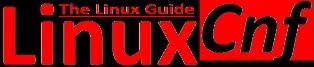
No comments:
Post a Comment