Chrony is available
in default repository of Centos 7 and RHEL 7.
Step 1: Install the chrony package:
Step 1: Install the chrony package:
[root@linuxcnf
~]# yum install chrony –y
|
Step 2: On the NTP Server, configure the chronyd
service configure file /etc/chrony.conf to
synchronize time from suitable public pool of NTP servers and set the allow
directive to act as NTP server for the other devices:
[root@linuxcnf
~]# vi /etc/chrony.conf
server
NTP_server_1
server
NTP_server_2
server
NTP_server_3
server
NTP_server_4
allow
192.168.43.0/24
|
Step 3: Start the chronyd service and configure it
to start on a system reboot:
[root@linuxcnf
~]# systemctl start chronyd
[root@linuxcnf
~]# systemctl enable chronyd
|
Step 4: Verify that chronyd is accessing the
correct time sources:
[root@linuxcnf
~]# chronyc -a sources
210 Number
of sources = 2
MS Name/IP
address Stratum Poll Reach
LastRx Last sample
===============================================================================
^*
139.59.50.38 2 6
377 53 +8399us[
+12ms] +/- 98ms
^?
2001:a98:11::40 0 6
0 - +0ns[
+0ns] +/- 0ns
[root@linuxcnf
~]#
|
That’s it!!!
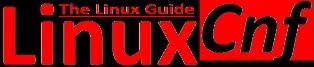
No comments:
Post a Comment