Step 1: Create
Dir for Document root to Keep web pages for multiple domains and copy
webpagescontents on it:
[root@linuxcnf ~]# mkdir
/var/www/html/domain1.com
[root@linuxcnf ~]# mkdir /var/www/html/domain2.com
|
Step 2: Provide
selinux permission if selinux is enforcing mode:
[root@linuxcnf ~]# chcon
–R -t httpd_sys_content_t /var/www/html/domain1.com/
[root@linuxcnf ~]# chcon
-R –t httpd_sys_rw_content_t /var/www/html/domain2.com
|
Step 3: Add
the below configuration in end the file:
[root@linuxcnf ~]# vi
/etc/httpd/conf/httpd.conf
#
Virtual hosts
Include
conf.d/*.conf
|
Step 4: Open
or create new fileby issue below command:
[root@linuxcnf ~]# vi
/etc/httpd/conf.d/httpd-vhosts.conf
#Add
these lines in the file
NameVirtualHost
*:80
<VirtualHost
*:80>
ServerAdmin root@domain1.com
DocumentRoot "/var/www/html/domain1.com"
ServerName domain1.com
ServerAlias www.domain1.com
ErrorLog "/var/log/httpd/domain1.com-error_log"
CustomLog "/var/log/httpd/domain1.com-access_log" common
</VirtualHost>
<VirtualHost
*:80>
ServerAdmin root@domain2.com
DocumentRoot "/var/www/html/domain2.com"
ServerName domain2.com
ServerName www.domain2.com
ErrorLog "/var/log/httpd/domain2.com-error_log"
CustomLog "/var/log/httpd/domain2.com-access_log" common
</VirtualHost>
:wq #To save the file
|
Step 5: You
can check the contents with below command if there is any error in
configuration files:
[root@linuxcnf
~]# httpd -t
|
Step 6: After all the configuration needs to restart services:
[root@linuxcnf
~]# service
httpd restart
|
That's it!!!!!!!!!!!!!
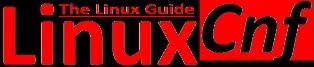
No comments:
Post a Comment